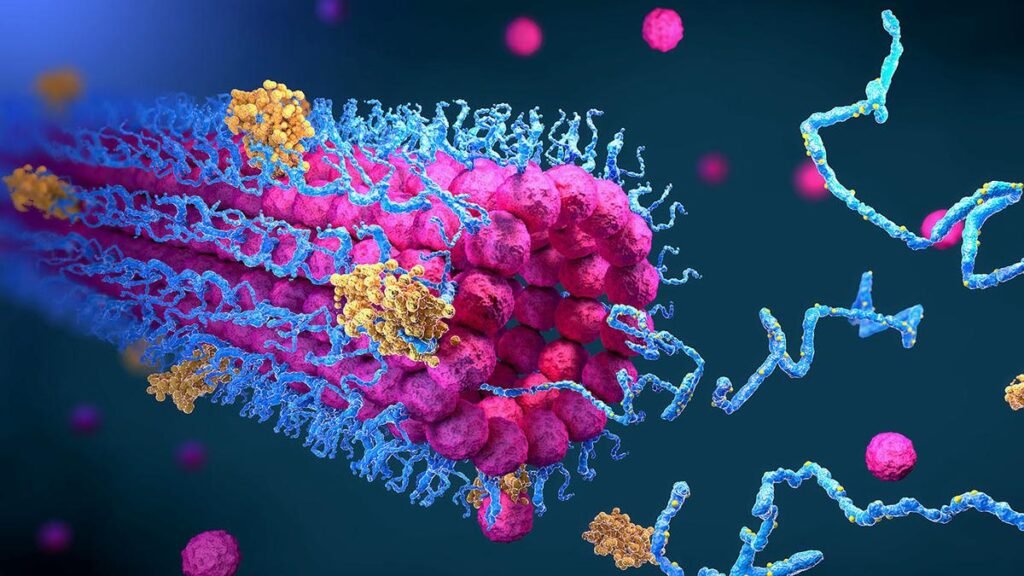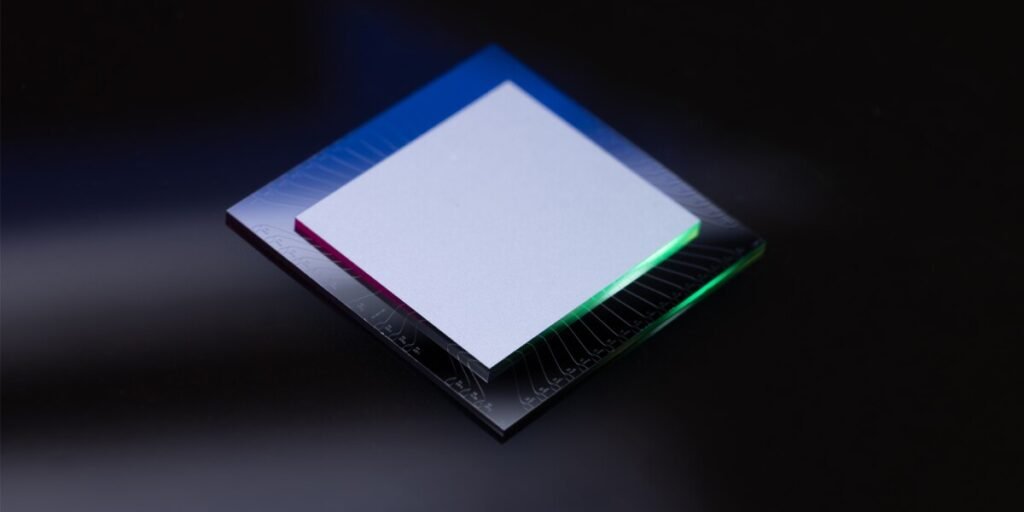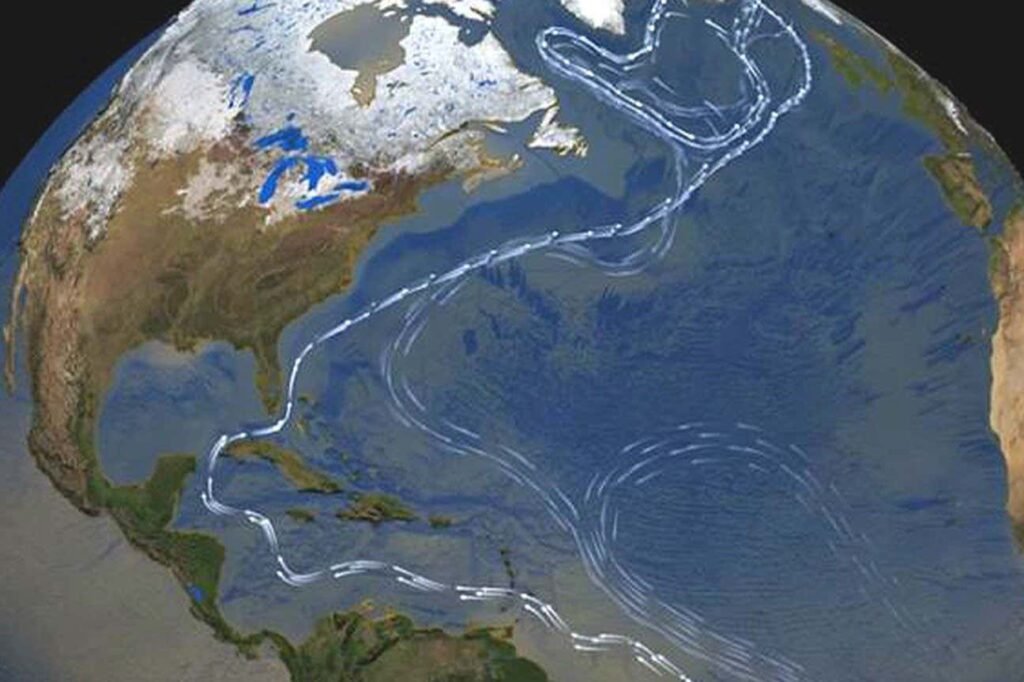Now Reading: How To Turn It On — Or Turn It Off
-
01
How To Turn It On — Or Turn It Off
How To Turn It On — Or Turn It Off

Instagram has launched a new feature — and it’s putting your location on the map, literally.
Instagram owner Meta announced on Aug. 6 that it had rolled out a new feature that will give users access to their friends’ locations and vice versa through a map feature. While the platform has allowed users to share their locations in posts or stories, its latest feature takes it a step further by letting users share their real-time location with friends.
Meta says the new map feature is available to U.S. users starting today, with global availability coming soon. Read on for more.
How Do You Share Your Location on Instagram?
Instagram says its new location-sharing feature allows users to opt in to sharing “last active location” with friends. To use it:
- Open your DM inbox in your Instagram app
- Tap the “Map” feature, which includes an image of the world map.
- Tap the Settings icon to be prompted to “Turn on Location Services.”
- Select “Open settings” to be redirected to your phone’s the Settings app.
- Tap “Location,” then choose from “Ask Next Time Or When I Share,” “While Using the App” or Always.”
Once you’ve opted in to share your location, it will update every time you open the app or return to it while it runs in the background.
Is Instagram Location Sharing Safe?
Meta says the new map feature was designed to be a “lightweight way to connect” and emphasizes that “location sharing is off unless you opt in.”
Still, some users are raising concerns about what this means for safety.
While Meta’s news release underscores that “sharing is off unless you opt in,” users should still be mindful of when and what they share.
How Do I Turn Off Location Sharing on Instagram?
When location sharing on Instagram, “you can turn it off anytime,” according to the Meta release. To turn off location sharing:
- Go to the Instagram map in your DM inbox.
- Tap the icon to open the map view.
- Select the Settings icon, which will prompt you to “Turn on Location Services.”
- Once in your phone’s Settings app, choose “Never” to stop sharing your location.